An Introduction to the Trace ExchangeUpdated 6 months ago
What is the Trace Exchange?
Trace Exchange is your access to a limitless library of user-captured traces. You can create your own captures of hardware and software signal chains to share with users around the world.
How do I access the Trace Exchange?
The Trace Exchange is located within the ToneHub or ControlHub plugin, in the Trace Exchange tab. Access to the Trace Exchange is included with the below product licenses which are available for purchase on our website:
- ControlHub Pro (Subscription License)
- ControlHub Expansions (Subscription License)
- ToneHub Pro (Subscription License)
- ToneHub Expansions (Subscription License)
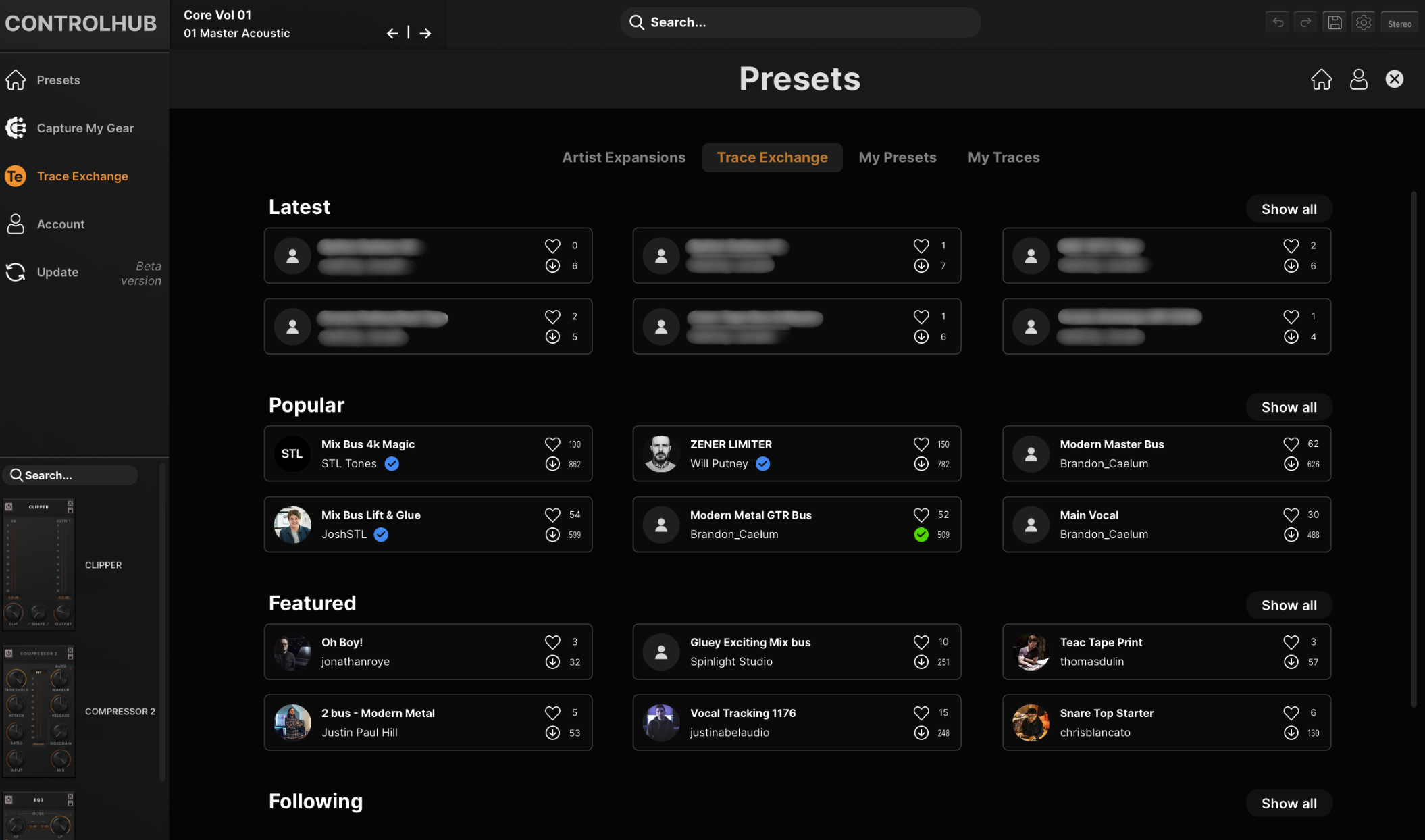
Setting a Username
When using the Trace Exchange for the first time, you will need to create a username. This username is linked to your STL Tones account and associated email. If you need to change your username, please contact [email protected].
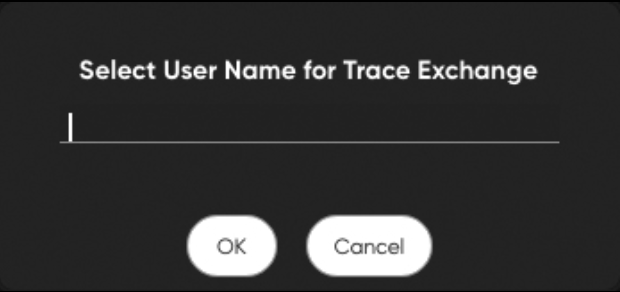
How do I upload my presets?
1. Right click on the preset you'd like to share and select "Upload to Trace Exchange".
2. Here, you can also update the preset metadata of your presets.
Note: You can change the metadata of any preset, but you cannot update the original creator's username.
3. Once successfully uploaded, you will see your preset with the options to like, download, or delete. Deleting only removes the preset from the Trace Exchange. The original will be saved on your local drive.
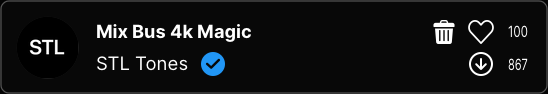
Note: You cannot upload another user's preset under your account.
How do I download other presets?
To download other presets, simply click on the Trace Exchange tab. There, you will find the main search window, which allows you to search by preset name, product type, or user name, as well as sort by relevance, or date created.
For each preset, you have the option both like and download.