Legacy iLok ActivationsUpdated 10 months ago
Activating with iLok
As of October 2024, we officially completed our transition to our proprietary licensing system, and iLok is no longer required with the exception of Libra.
Please note: We will not be able to offer support or guarantee compatibility for any iLok-licensed plugin instances in any session/project after October 1, 2024.
More information about this change can be found here.
For activating via the STL Tones Licensing system, please refer to this article.
To Activate Libra:
You do not need an iLok dongle; simply a free iLok account, and the iLok License Manager software, where all of your licenses are managed.
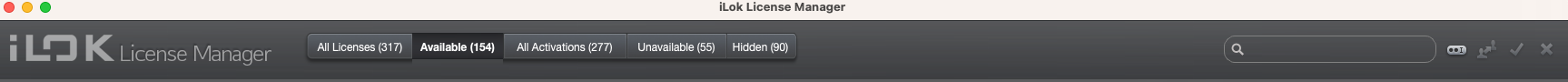
Full Licenses
You will need to manually redeem your activation code in License Manager and activate the license. You can find your activation code in a separate email we send after your purchase from our SendOwl service.
With your code in hand, login to License Manager, and click the "Redeem an Activation Code" button at the top right of the app (the icon with 2 dots)
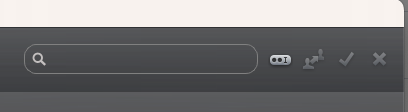
This will open up a window for you to type your activation code into.
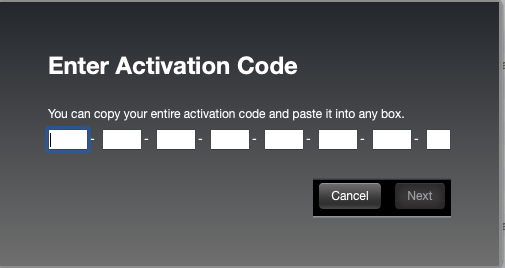
Enter your activation code here and click next. iLok will then prompt you for a location to activate the license too. We recommend activating to your computer or an iLok dongle.
If you encounter any activation issues, make sure that you are running the most up-to-date version of iLok License Manager.
Multiple Computers
Each license comes with 3 concurrent activations, which can be managed in iLok License Manager.
To use a plugin on a different computer, you need to download and install the plugin, then sign into iLok License Manager and activate the license from your "Available" tab.